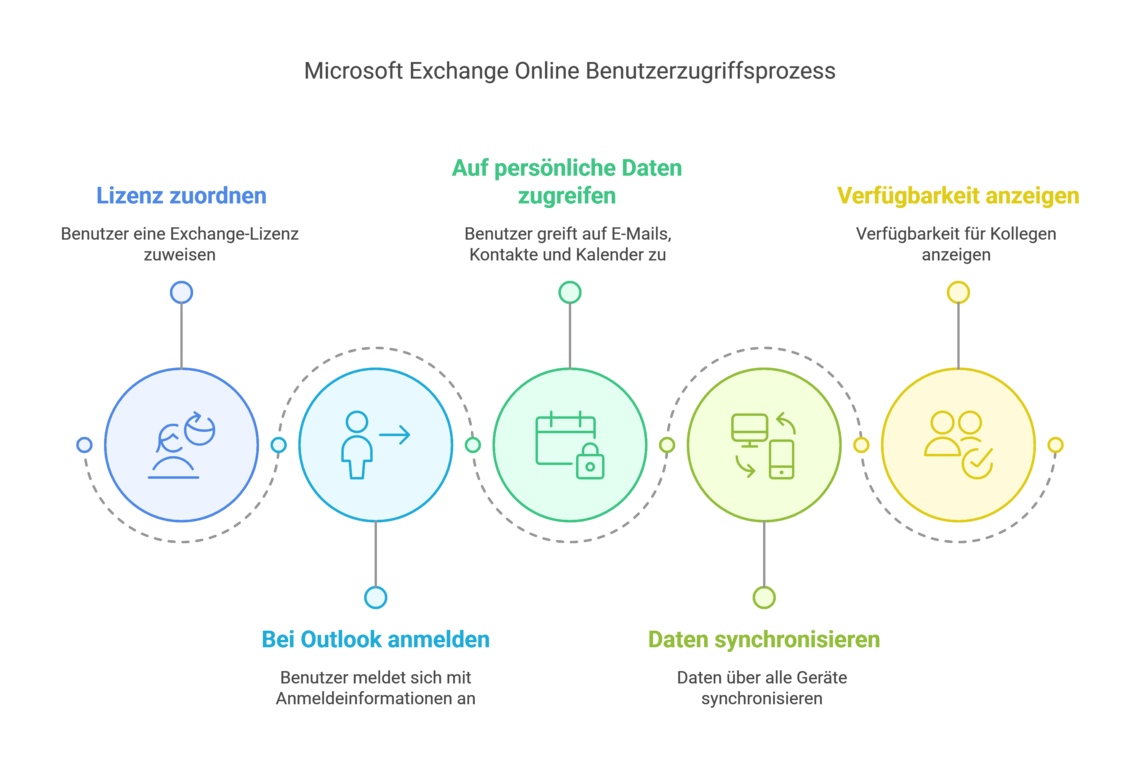User mailboxes are the most commonly used mailbox types in Exchange Server and Exchange Online. They are usually assigned to a single person who can use them to send and receive emails, manage contacts and create calendar entries.
As the data is stored in Exchange, it can be accessed from all devices and is always synchronised. This means that changes made on one device are automatically updated on other devices.
Each user who is assigned an Exchange Online licence receives a personal mailbox. The available storage space depends on the respective licence:
- 2 GB (for Exchange Online Kiosk)
- 50 GB (for Exchange Online Plan 1)
- 100 GB (for Exchange Online Plan 2)
Users can use their Exchange mailbox in different ways:
- Outlook for Windows or macOS
- Outlook on the web (OWA)
- Smartphone apps for iOS and Android